Google just released the Android O second developers preview in Google I/O 2017. Google released the first preview a few months ago. The latest Android O Beta version is also rolling out for some selected devices. In this post, I'll tell you about the new features and changes on Android O. Let's start -
1. Picture-in-Picture :-
Google added Picture-to-Picture mode in the YouTube app on Android O. When you paying a YouTube video just tap the home button and the will play into a small pop-up window that can remain on screen as you navigate other apps. You can slide the video around the screen as you want and slide it off the screen to close. This feature is now available in Android O Beta.
2. Notification Dots:-
People who use custom launcher know about a notification icon on top of an app icon. But, now Google bring this in Android O. Android O user will see a small dot that appears over top of their app icons with active notification. When you get a notification just long press on the app icon and you will get a short list action that you can perform. In this list you also see the notification you received in a tiny pop-up window.
3. Smart text selection:-
On previous Android version, we used the basic highlighting feature, copy/paste option. But, with Android O there you get some new features, using Google AI to intelligently act on the word. For example, if you highlight a phone number, you can just tap to dial the number. If you highlight an address, just one tap will start navigation. Highlight is more intelligent itself, selecting for text or address, instant of just single word.
4. Auto-Fill :-
Auto-Fill is another feature of Android O. The Auto-Fill feature need to be coded in the app by devs. Once this is installed, Android O will remember your username and in some cases your password. For this, you can easily and quickly use your apps in your device.
5. Vitals :-
Android O will soon include a feature called vital. This content better battery life, security system, developing tools. It also comes with a more better security system. The OS is also become more optimized using this. Vital also offers developers tools for a better suite to your device usage. The Google also announced Google Play Protect that a new update from the Google. It scans your device continuously for protection from malware or virus software.
6. TensorFlow lite:-
TensorFlow lite is a new version of Google's machine learning tool. The tool is for lower powered devices to keep up with the today's demanding processes. Android O has a new framework from Android, it will hardware accelerate neutral network feature, helping keep some of the AI components on the device, avoiding the need to find an online server to compute things like the action on text selections.
7. Other features:-
There are lots of new features that arrived we don't know and also some new features arrived in the early versions. Some current features are, now Android O support adds fonts. The WiFi awareness is also improved to keep your Android O security. There are also lot lots of features available.
So, this is the current updates of Android O, what you think about Android O, comment your opinion.
This is for now, for more latest Android updates follow me and follow my blog. Don't forget to share, thank you.
1. Picture-in-Picture :-
Google added Picture-to-Picture mode in the YouTube app on Android O. When you paying a YouTube video just tap the home button and the will play into a small pop-up window that can remain on screen as you navigate other apps. You can slide the video around the screen as you want and slide it off the screen to close. This feature is now available in Android O Beta.
2. Notification Dots:-
People who use custom launcher know about a notification icon on top of an app icon. But, now Google bring this in Android O. Android O user will see a small dot that appears over top of their app icons with active notification. When you get a notification just long press on the app icon and you will get a short list action that you can perform. In this list you also see the notification you received in a tiny pop-up window.
3. Smart text selection:-
On previous Android version, we used the basic highlighting feature, copy/paste option. But, with Android O there you get some new features, using Google AI to intelligently act on the word. For example, if you highlight a phone number, you can just tap to dial the number. If you highlight an address, just one tap will start navigation. Highlight is more intelligent itself, selecting for text or address, instant of just single word.
4. Auto-Fill :-
Auto-Fill is another feature of Android O. The Auto-Fill feature need to be coded in the app by devs. Once this is installed, Android O will remember your username and in some cases your password. For this, you can easily and quickly use your apps in your device.
5. Vitals :-
Android O will soon include a feature called vital. This content better battery life, security system, developing tools. It also comes with a more better security system. The OS is also become more optimized using this. Vital also offers developers tools for a better suite to your device usage. The Google also announced Google Play Protect that a new update from the Google. It scans your device continuously for protection from malware or virus software.
6. TensorFlow lite:-
TensorFlow lite is a new version of Google's machine learning tool. The tool is for lower powered devices to keep up with the today's demanding processes. Android O has a new framework from Android, it will hardware accelerate neutral network feature, helping keep some of the AI components on the device, avoiding the need to find an online server to compute things like the action on text selections.
7. Other features:-
There are lots of new features that arrived we don't know and also some new features arrived in the early versions. Some current features are, now Android O support adds fonts. The WiFi awareness is also improved to keep your Android O security. There are also lot lots of features available.
So, this is the current updates of Android O, what you think about Android O, comment your opinion.
This is for now, for more latest Android updates follow me and follow my blog. Don't forget to share, thank you.


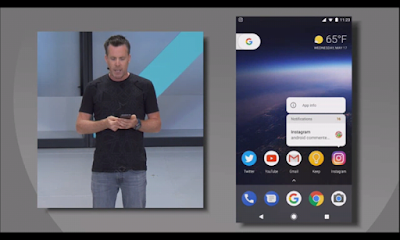





ConversionConversion EmoticonEmoticon